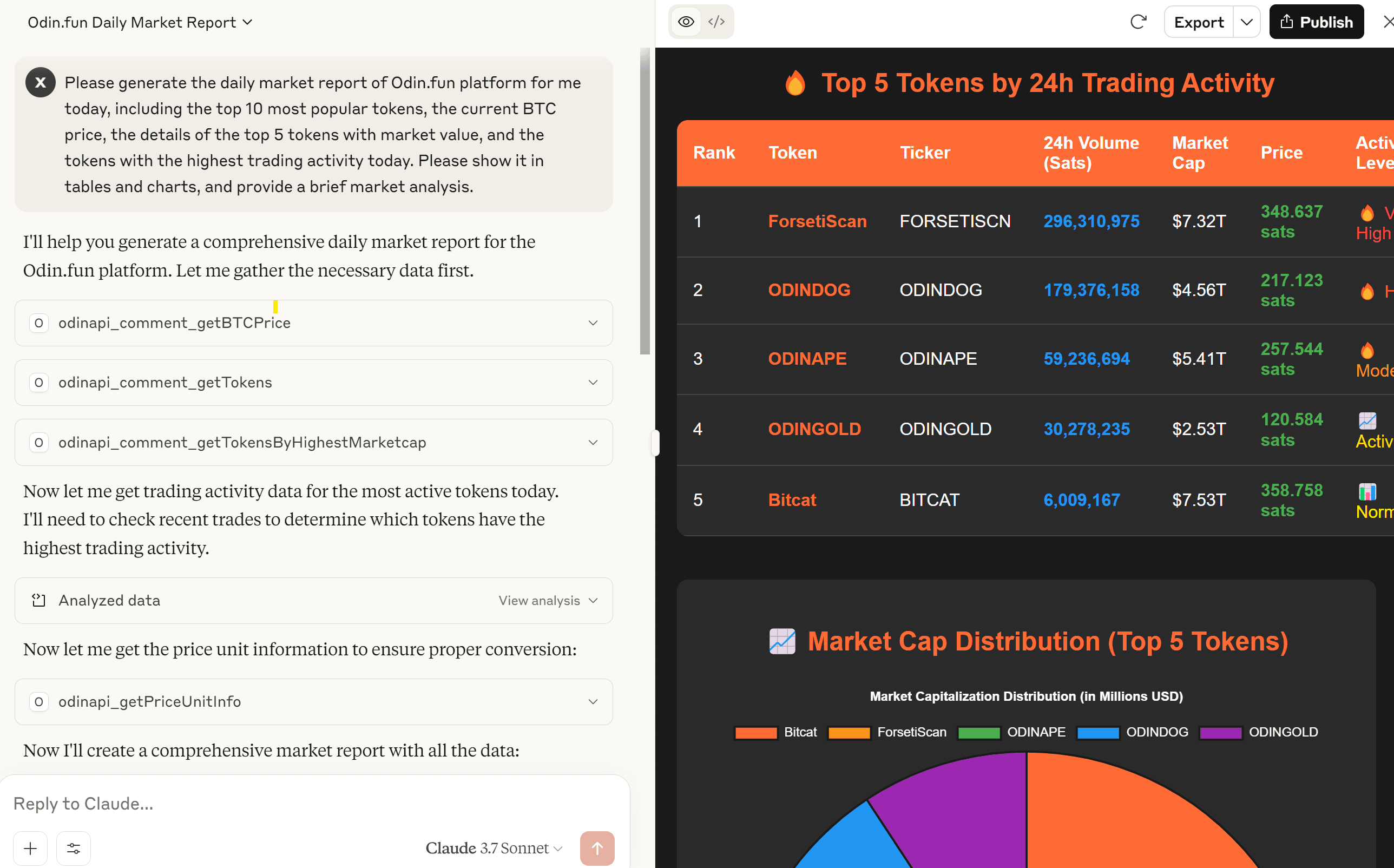OdinFun MCP
Interacting with odin.fun via AI
Get OdinFun MCP
How to Use
1
Install Prerequisites
1Download and install the Claude Desktop App.
https://claude.ai/download
2Download and install Node.js.
https://nodejs.org
2
Configure Claude
Go to the Claude 'Settings' and click 'Developers', then click 'Edit Config', you will open the config file. Add the code below to the config file and save.
"odinfun-mcp": {
"command": "npx",
"args": [
"-y",
"odinfun-mcp"
]
}3
Start Using
Restart the Claude and try out. You can now interact with odin.fun through Claude's AI interface.
Example
What can you do with OdinFun MCP?
1
Please generate the daily market report of Odin.fun platform for me today...
2
Please analyze the market trends of Odin.fun platform...
3
Please make an in-depth analysis of the token XXX(id:XXX)...
4
Please analyze my Odin.fun portfolio (user ID: XXX)...